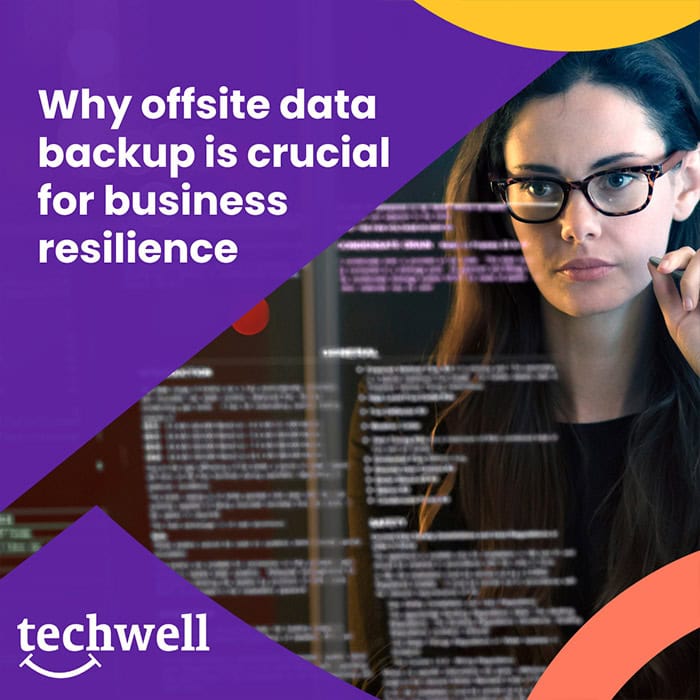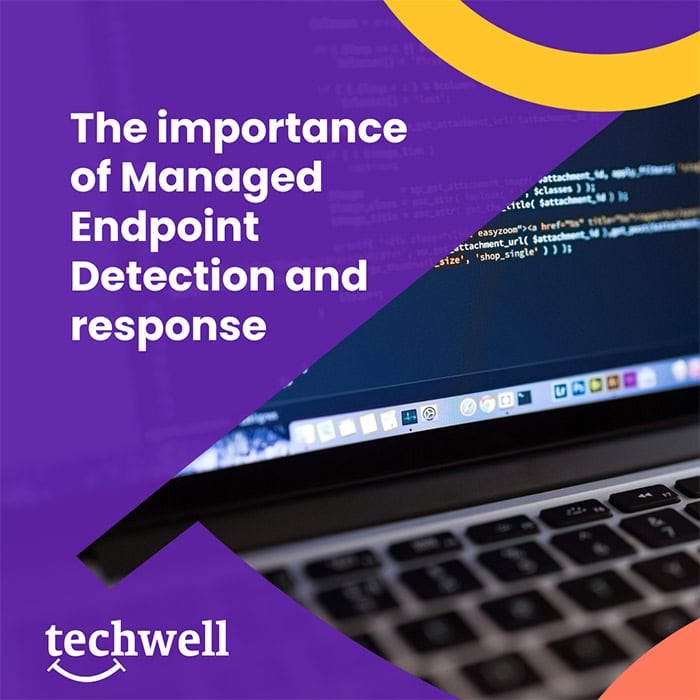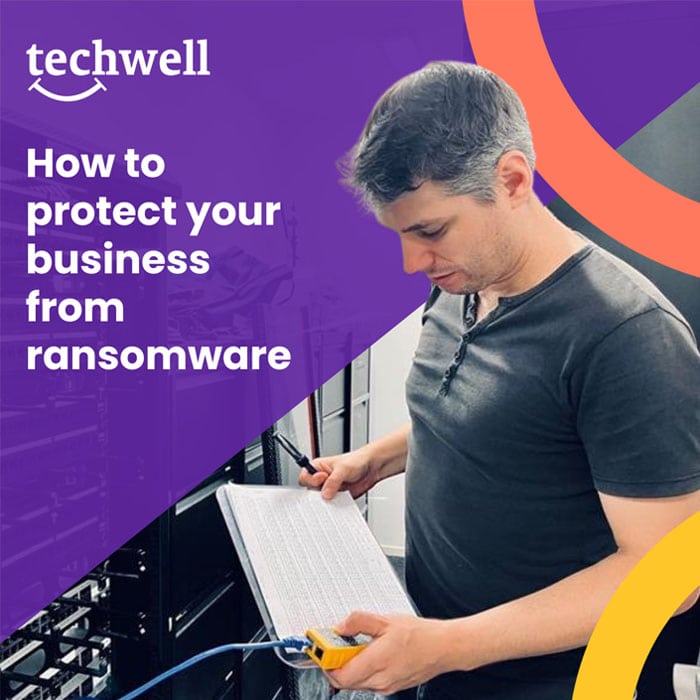You've come to the right place.
Our resource centre features webinar recordings, animated explainer videos, video blogs, articles and more.We'll always load our latest help tools, infographics, white papers and any other small business help tools with think will be valuable to your business.We hope you find what you're looking for. If you still have questions ask the Techwell team today, we'd love to help!
Why offsite data backup is crucial for business resilience
Data drives decisions, strategies, and, ultimately, the success of businesses across all sectors. However, the digital world is full of risks. From cyberattacks and technical failures to natural disasters, there’s a lot that can go wrong and jeopardise the integrity and availability of your critical business data. For example, a technical glitch in a hospital’s…
The importance of managed endpoint detection and response (EDR)
As the digital world grows, so do the threats within it. Because of this, traditional antivirus solutions have transformed into sophisticated endpoint detection and response (EDR) systems. EDR solutions, including platforms like Check Point Harmony Endpoint, provide an enhanced level of protection against a broad spectrum of cyber threats through the use of advanced technologies….
Why your business needs Check Point Harmony for endpoint and cloud security
Why risk your business’s security when you can protect it easily against endpoint and cloud security threats? Ransomware, phishing, and malware attacks pose a serious threat to your remote or hybrid workforce and the integrity of your email communications. But what if there was a solution that could anticipate these threats and actively protect your…
Blogs
Checklist: Leverage the most powerful productivity tool with our Microsoft Copilot readiness checklist
Microsoft Copilot is transforming workplace productivity through advanced artificial intelligence (AI) technologies and seamlessly integrating with popular Microsoft 365 applications to streamline workflows and enhance efficiency. However, to leverage the benefits of Microsoft Copilot, it’s crucial to establish a robust IT foundation to ensure your employees can’t access confidential information through Copilot’s powerful query capabilities,…
What does Microsoft Copilot do and how can it help your business?
Microsoft Copilot is an innovative artificial intelligence (AI)-powered tool integrated into the Microsoft 365 suite and designed to significantly enhance productivity and creativity across various applications, such as Word, Excel, PowerPoint, Outlook, and Teams. Copilot turns natural language into a powerful interface for accomplishing tasks more efficiently and creatively by leveraging the capabilities of large…
Why wearable devices enhance workplace safety in hazardous environments
Businesses are always looking for new ways to keep their employees safe, especially those working in dangerous settings. Wearable devices, part of the Wearable Internet of Things (WIoT), are revolutionising how businesses approach occupational health and safety. These devices range from smartwatches to exoskeletons and provide real-time monitoring of workers’ vital signs, movements, and environmental…
How to protect your business from ransomware
Ransomware threats, which encrypt critical data and demand ransom, are intensifying and severely disrupting business operations. In Australia, 73 per cent of businesses have fallen victim to cyberattacks in the past five years[1]. And, as ransomware threats escalate, so do their tactics. This includes the emergence of double extortion ransomware, where cybercriminals, in addition to…
Outsourcing your mobility projects to a trusted partner (rather than doing them in-house)
The integration and management of mobile devices and networks within an organisation’s existing IT infrastructure is supposed to make things smoother for everyone involved. Be it in streamlining organisational workflows, boosting employee performance, or stepping up customer service. It often becomes a complex task that can result in service interruptions, decreased productivity, and a strain…
What does an effective baseline security model look like (and why do you need one)?
A baseline security model, aligned with business objectives and operational needs, is an invaluable set of standards for your organisation. It helps you understand your security posture, identify security gaps, and meet cybersecurity regulations, all while instilling confidence among stakeholders and customers about your organisation’s commitment to cybersecurity. Without this model, your organisation is significantly…
Supply chain attacks are inevitable, so here’s how businesses can prepare for them
For many businesses, 2023 could be considered the ‘year of the supply chain attack.’ These increasingly sophisticated and complex threats exploit vulnerabilities in various components of supply chains, including software, hardware, and third-party services. The breadth of these attacks is vast, affecting businesses globally and leading to consequences which range from data breaches to operational…
Seven steps for a successful cloud migration
Cloud migration, the process of transferring a company’s digital assets, services, databases, IT resources, and applications to the cloud, offers numerous benefits but is not without challenges. Businesses gravitate towards cloud migration for its potential to optimise costs, improve scalability and flexibility, and drive innovation and resilience. Diverse pricing models make it accessible for various…
Remote Support
- Enter in the 9 digit code your technician will give you.
- Launch the downloaded program, it may be in your Downloads folder.
- When you want to end the support session, be sure to quit the program.
Please insert your code below
- Launch the downloaded program, it may be in your Downloads folder.
- Enter in the 9 digit code your technician will give you.
- When you want to end the support session, be sure to quit the program.
Download Applet
Download a Temporary Applet to help me nowCompatible with Mac OS X Mavericks (10.9) or later