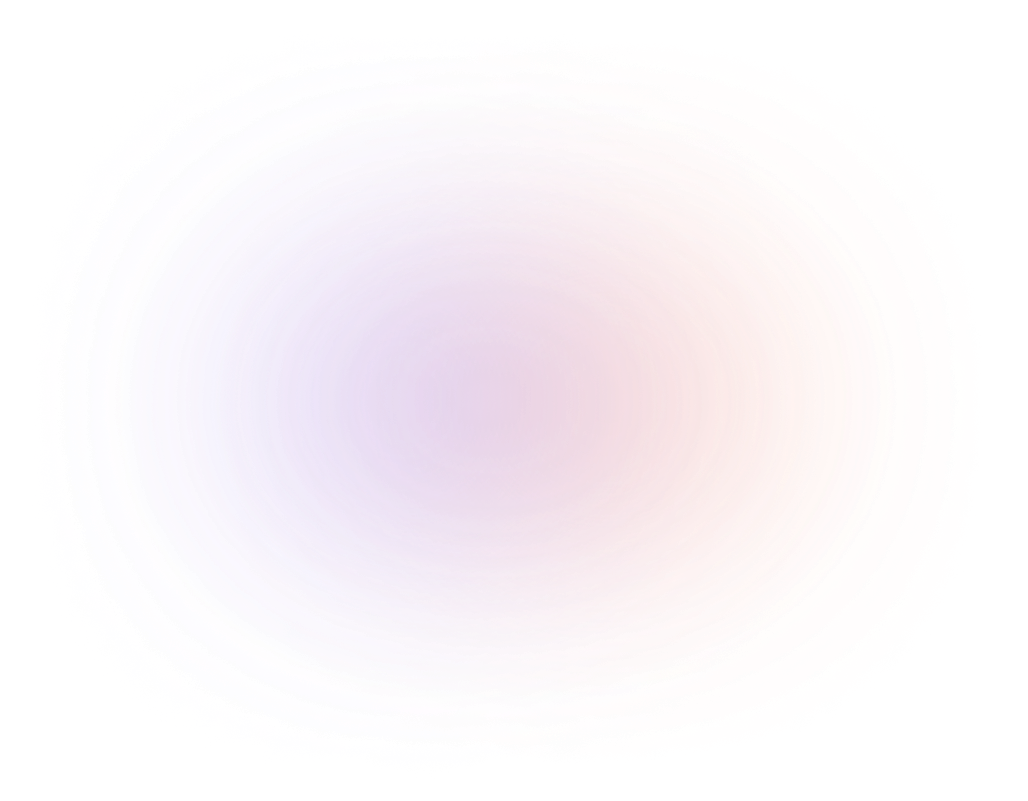What is Power Automate?
Power Automate, part of Microsoft’s Power Platform, is a cloud-based automation tool that allows businesses to create automated workflows between applications and services. It helps organisations reduce repetitive tasks, improve data flow, and increase operational efficiency.
With Microsoft Power Apps support from Techwell, you can integrate Power Automate seamlessly with tools like Microsoft 365, Power Apps, SharePoint, Dynamics 365, and third-party platforms, creating a fully automated business environment.

Our Power Automate Consulting Services
Workflow Design and Automation Strategy
Our Power Apps consultants work with you to identify processes that can be streamlined through automation. We design customised workflows tailored to your business operations, from automating approvals and data synchronisation to enhancing customer communications.
Seamless Integration with Microsoft Tools
Techwell ensures Power Automate works in harmony with your existing Microsoft tools. Whether linking with Power Apps for app-based automation or integrating with Microsoft Teams for task notifications, we create a unified digital workspace.
Data Management and Synchronisation
We help businesses automate data transfer between platforms, ensuring data consistency across applications like SharePoint, Dynamics 365, and external platforms. Say goodbye to manual data entry and errors with automated syncing.
Security and Compliance Management
Protecting sensitive data is a priority in every Microsoft Power Apps support project. Techwell configures security policies, including access controls, data encryption, and conditional triggers, to keep your automated processes secure.
Ongoing Power Automate Support and Optimisation
Our Power Automate support doesn’t stop after setup. We provide continuous monitoring, system performance checks, and proactive support to keep your workflows running smoothly as your business evolves.
Key Benefits On Power Automate For Business
Increased Efficiency
Automate repetitive tasks like approvals, notifications, and data entry, freeing your team to focus on higher-value work.
Error Reduction
By automating data transfer and task management, Power Automate minimises human error and ensures greater accuracy.
Enhanced Collaboration
Automated notifications and task assignments help teams stay informed and aligned on projects without manual follow-ups.
Cost Savings
Reducing manual workloads helps cut operational costs by saving time and resources on repetitive tasks.

Common Use Cases for Power Automate
- Automated Approval Processess Simplify processes like purchase approvals, vacation requests, and project sign-offs with automated routing and notifications.
- Sales and CRM Automation Connect Power Automate with your CRM to automate lead tracking, follow-up emails, and task assignments for sales teams.
- Document Management and Compliance Automatically sort, tag, and store documents in SharePoint while ensuring compliance policies are met.
- Customer Service Enhancements Trigger automated responses and support tickets when customer inquiries are received, ensuring faster service resolutions.
Why Choose Techwell For Power Automate Support
Tailored Automation Strategies
Our Power Apps consultants design automation strategies that fit your specific business goals, eliminating inefficiencies while aligning with your operational structure.
Microsoft Expertise You Can Trust
As a Microsoft specialist, Techwell brings deep knowledge of Power Platform tools, ensuring seamless integrations and best-practice configurations.
Security-Centric Approach
We focus on data protection, ensuring secure workflows with encryption, access controls, and compliance policies.
Ongoing Collaboration and Support
Our Microsoft Power Apps support extends beyond initial implementation. We offer continuous optimisation and proactive support to keep your automation tools working at peak performance.
FAQ'S
Can Power Automate support cross-platform workflows?
Yes, Power Automate supports cross-platform workflows, enabling seamless integration between Microsoft apps like SharePoint, Outlook, and Teams, as well as third-party applications like Salesforce and Slack.
Does Power Automate support real-time notifications for workflows?
Absolutely. Power Automate can trigger instant notifications for approvals, updates, or task completions, keeping users informed in real time.
Can Power Automate be customised for specific business needs?
Yes, Power Automate allows businesses to create custom workflows tailored to their processes, such as automating approvals, data collection, or system alerts.
How does Power Automate handle errors in automated workflows?
Power Automate includes error-handling mechanisms, such as retry policies and custom notifications, to address and resolve issues during workflow execution.
Does Power Automate support data security for workflows?
Yes, Power Automate is built with enterprise-grade security, including encryption, role-based access controls, and compliance with industry standards to ensure data protection.