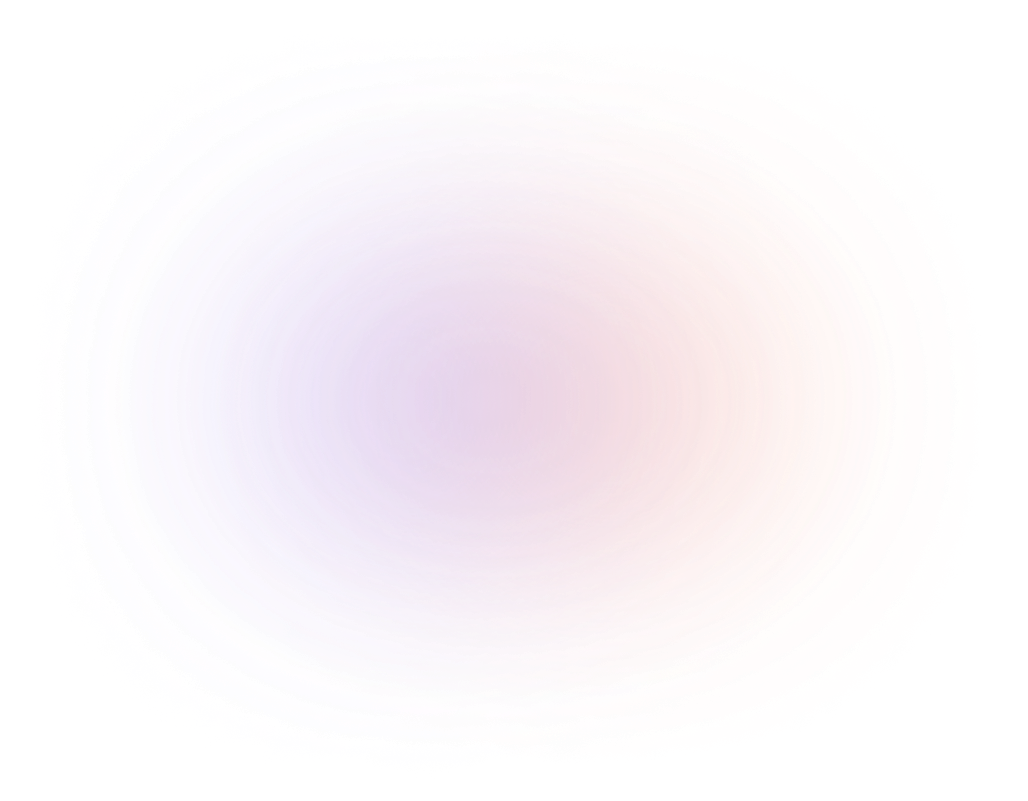What is Teams Phone?
Teams Phone is a cloud-based voice calling solution integrated directly into Microsoft Teams. It allows businesses to make and receive external calls using the Microsoft Teams platform, combining traditional telephony with modern collaboration tools.
Key features include:
- Cloud-based phone calling for inbound and outbound calls
- Integration with Microsoft Teams chat, meetings, and collaboration tools
- Voicemail, call forwarding, and call queues
- Advanced call management features, including auto-attendants and call routing
Techwell’s Teams Phone services ensure a smooth setup and provide ongoing support to maximise the benefits of this all-in-one communication platform.

Why Your BUsiness Needs Teams Phone
Simplified Communication
With Teams Calling, your business communication is fully integrated within Microsoft Teams, eliminating the need for multiple platforms and making collaboration effortless.
Enhanced Flexibility for Remote Work
Teams Phone empowers employees to make and receive calls from anywhere using their desktop, mobile app, or IP desk phone.
Cost Savings
Eliminate the need for costly on-premises phone systems. Teams Phone operates fully in the cloud, reducing hardware expenses and maintenance costs.
Scalable for Any Business Size
Whether you’re a small business or a multi-location enterprise, Teams Phone scales with your business needs, allowing you to add or remove lines as required.
Techwell's Team Phone Services
Custom Teams Phone Implementation
Our experts design and configure your Teams Phone system based on your business size, structure, and communication needs. From setting up call flows to integrating existing phone numbers, we ensure a seamless transition.
Microsoft Teams Calling Plans
Techwell assists with selecting and implementing the right Teams Calling plans for your organisation, ensuring cost-effective and efficient call management.
Teams Phone Security and Compliance
We prioritise security, ensuring call data is encrypted and compliant with industry regulations. This includes setting up role-based access controls and data protection policies.
Voicemail and Call Management Configuration
Enhance customer experience with advanced call management features, including auto-attendants, call queues, and voicemail-to-email configurations.
Ongoing Teams Phone Support and Optimisation
Our dedicated Teams Phone support ensures your system remains optimised. We provide regular updates, troubleshooting, and performance reviews to keep your communication platform running smoothly.

Key Features of Teams Phone
- Cloud-Based Calling Make and receive calls from anywhere using an internet connection, without the need for traditional phone lines.
- Seamless Microsoft Integration Fully integrated with Microsoft 365, allowing you to make calls directly from Teams while accessing documents and chats.
- Call Management Tools Use features like call forwarding, call queuing, auto-attendants, and voicemail transcription to enhance efficiency.
- Multi-Device Accessibility Access Teams Calling from your desktop, mobile app, or certified Teams desk phones.
Industries That Benefits From Teams Phone Solutions
- Healthcare – Streamline patient communication with secure, cloud-based calling.
- Retail and E-Commerce – Improve customer service with efficient call routing and support queues.
- Professional Services – Enhance remote collaboration with integrated calling and video conferencing.
- Finance and Legal – Finance and Legal
Benefits Of Choosing Techwell For Teams Phone Services
Expert Configuration
Our certified specialists ensure your Teams Phone system is set up for maximum efficiency, security, and ease of use.
Security-First Approach
We implement robust security settings, including encrypted calls, data protection policies, and secure remote access.
Tailored Solutions
Whether you need a basic setup for a small business or a complex call routing system for a large organisation, Techwell tailors the solution to your needs.
Ongoing Support
Techwell offers long-term Teams Phone support, including proactive monitoring, updates, and staff training to keep your communication system efficient and reliable.
FAQ'S
Can Teams Phone integrate with existing office phone systems?
Yes, Teams Phone can integrate with existing systems through Direct Routing, allowing businesses to use their current phone lines while leveraging Teams for advanced features.
Is Teams Phone scalable for growing businesses?
Absolutely. Teams Phone is highly scalable, making it suitable for small teams or large enterprises by easily adding users and features as your business grows.
Does Teams Phone support advanced call management features?
Yes, Teams Phone offers advanced features such as call queues, auto-attendants, voicemail transcription, and call analytics to enhance communication efficiency.
Can Teams Phone help reduce communication costs?
Yes, by using VoIP technology and integrating with Microsoft Teams, Teams Phone can significantly reduce costs associated with traditional phone systems and international calling.
Are there hardware options available for Teams Phone?
Yes, Teams Phone supports a variety of certified hardware, including desk phones, conference room devices, and headsets, for seamless integration into different work environments.